If we try to access mobile websites via PC browser , in the most of the
cases they may not be available , here is a simple trick to Get such
sites through PC Eg: wap.in
In these cases, there are some simple steps that you can follow to open mobile websites on your PC:
That’s about it! Hope you enjoyed this brief.
In these cases, there are some simple steps that you can follow to open mobile websites on your PC:
- Download and install the latest version Firefox from http://www.getfirefox.com/.
- Visit Firefox Add-ons page and download the User Agent Switcher
- Install the addon and restart firefox.
- Right click on the top and select Customize
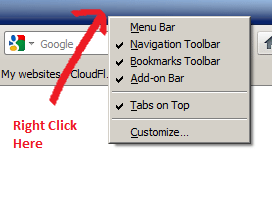
- Drag the icon as shown in figure

- Click on the icon and Select Edit User Agents

- Click on new and Select “New User Agent ”

- Type useragent as show in the figure
Mozilla/5.0 (SymbianOS/9.2; U; Series60/3.1 NokiaE51-1/100.34.20;
Profile/MIDP-2.0 Configuration/CLDC-1.1 ) AppleWebKit/413 (KHTML, like
Gecko) Safari/413

- Select the newly added useragent and Browse all Mobile Sites
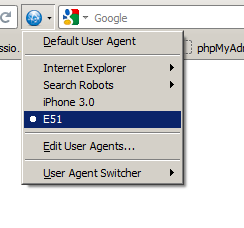
Njoyyyyy
That’s about it! Hope you enjoyed this brief.
No comments:
Post a Comment