System Restore (சிஸ்டம் ரீஸ்டோர்)
வணக்கம் நண்பர்களே! தங்கள் கணினியில் வைரஸ் புகுந்துவிட்டதா! கவலை வேண்டாம்....
என்னும் ஒரு வழி உள்ளது...
இவ்வழி சிலருக்கு தெரிந்ததே...! ஆயினும் தெரியாதவர்களுகாக...இச்செய்தி..!
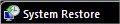 System Restore என்ற
உடனே தாங்களுக்கு புரிந்து இருக்கும்....ஆம் தாங்கள் நினைத்தது சரியே!...
வைரஸ்சால் முடக்கபட்ட கணினியை மீண்டும் பழைய நிலைக்கு கொண்டு வருவது
தான்....
System Restore என்ற
உடனே தாங்களுக்கு புரிந்து இருக்கும்....ஆம் தாங்கள் நினைத்தது சரியே!...
வைரஸ்சால் முடக்கபட்ட கணினியை மீண்டும் பழைய நிலைக்கு கொண்டு வருவது
தான்....
இதை எப்படி மேற்கொள்வது.....
முதலில் உங்கள் கணிணியை இயக்குங்கள்...உங்களுக்கு திரை வரவில்லை என்றால் Safe Mode இயக்குங்கள்... எப்படி என்றால்......உங்கள் கணினியை ஆன் செய்த உடனே F8 Key யை அழுத்துங்கள் ..உடனே ஒரு Window வரும்...அதில் Safemode என்பதை தெர்ந்துடுங்கள்...
தற்போது...தாங்கள் கணினியில் Control Panelலை Click செய்க..பின்னர் அதில் Performance and Maintenance என்பதை Click செய்க...அதன் இடதுகை ஓரத்தில் System Restore என்பதை Click செய்க...தற்போது தான் கவனம் தேவை....தாங்களுக்கு தற்போது..System Restore என்னும் Window வந்துருக்கும்...
அதில் மூன்று Optionகள் இருக்கும்..தாங்கள் Restore my computer to an earlier time என்பதை தேர்வு செய்யவும்...தாங்கள் தேர்வு செய்தவுடன் calender போன்று ஒரு window வரும்...அதில் தாங்கள் தங்கள் கணினியில் மாற்றங்கள் செய்த தேதிகள் மட்டும் அழுதமாக (Dark) தெரியும்..தாங்கள் அதில் எப்போது தாங்கள் கணினி நன்றாக இயங்கியதோ..அதை தேர்வு செய்து பின்னர் Next என்பதை Select செய்யவும்.
அவ்வளவு தான் தாங்கள் கணினி நீங்கள் தேர்வு செய்த தேதிக்கு சென்றுவிடும்...(Restore ur computer to tat date)..
Image Help

















